How to enable email enumeration protection? I'm getting Error 403 in Firebase (Google Cloud Platform) #1040
Unanswered
gustavostz
asked this question in
Q&A
Replies: 1 comment
-
|
Your issue seems to be with the authentication method you're using. The error clearly states that end-user credentials from the Google Cloud SDK or Google Cloud Shell are not supported for this operation. Solution Steps:
Example: curl -X PATCH -d "{'email_privacy_config':{'enable_improved_email_privacy':"true"}}" \
-H 'Authorization: Bearer NEW_ACCESS_TOKEN' \
-H 'Content-Type: application/json' \
"https://identitytoolkit.googleapis.com/admin/v2/projects/YOUR_PROJECT_ID/config?updateMask=email_privacy_config"Hope this clears things up. |
Beta Was this translation helpful? Give feedback.
0 replies
Sign up for free
to join this conversation on GitHub.
Already have an account?
Sign in to comment
Uh oh!
There was an error while loading. Please reload this page.
-
I'm trying to set the enumeration protection on a Firebase project, so I was following this documentation to guide me:
https://cloud.google.com/identity-platform/docs/admin/email-enumeration-protection
I have generated the access token successfully, but when I try to make a PATCH request to the following endpoint:
But for some reason, I am receiving the following error:
{ "error": { "code": 403, "message": "Your application has authenticated using end user credentials from the Google Cloud SDK or Google Cloud Shell which are not supported by the identitytoolkit.googleapis.com. We recommend configuring the billing/quota_project setting in gcloud or using a service account through the auth/impersonate_service_account setting. For more information about service accounts and how to use them in your application, see https://cloud.google.com/docs/authentication/. If you are getting this error with curl or similar tools, you may need to specify 'X-Goog-User-Project' HTTP header for quota and billing purposes. For more information regarding 'X-Goog-User-Project' header, please check https://cloud.google.com/apis/docs/system-parameters.", "status": "PERMISSION_DENIED", "details": [ { "@type": "type.googleapis.com/google.rpc.ErrorInfo", "reason": "SERVICE_DISABLED", "domain": "googleapis.com", "metadata": { "consumer": "projects/618104708054", "service": "identitytoolkit.googleapis.com" } } ] } }I checked if the Identity Toolkit API was disabled, but it wasn't:
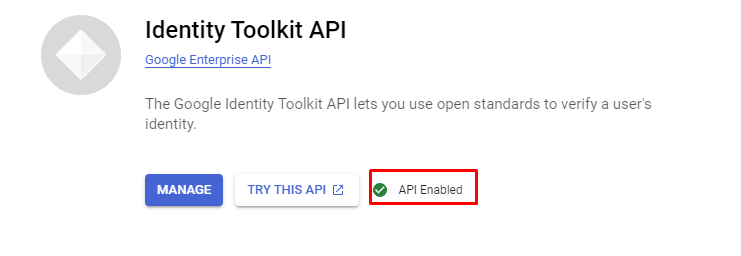
I tried to add the X-Goog-User-Project header, but it didn't work either
Does anyone know how to fix this problem?
Additional info:
I generated this access token from the Google Cloud SDK and Google Cloud console, but I was not able to find any other place to generate this access token. I believe that this is the reason, but in the GCP guide it is not clear where I can generate this access token besides the Google Cloud console mentioned.
Beta Was this translation helpful? Give feedback.
All reactions