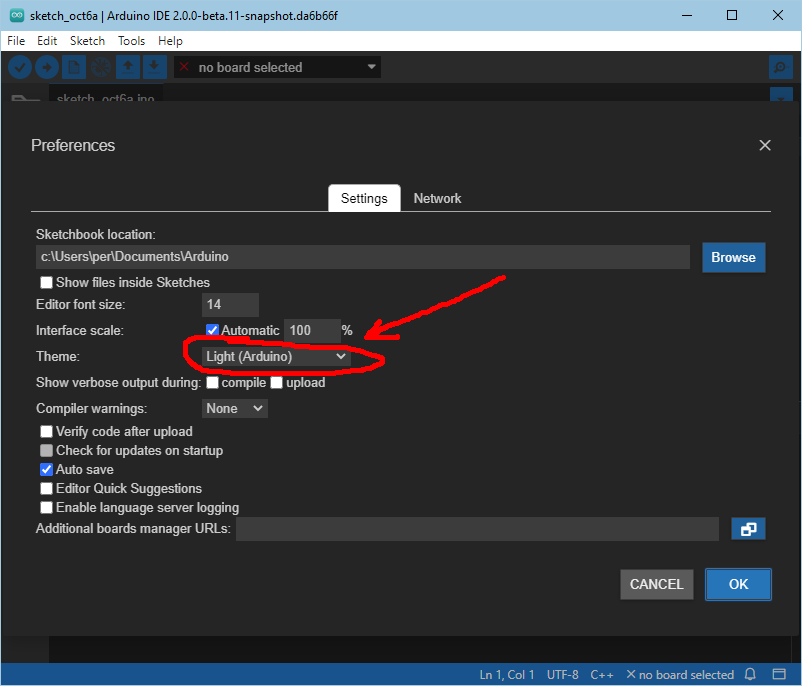Closed
Description
When the Arduino IDE is started from a clean system (no configuration files from a previous IDE run), it is using the dark theme even though the default preference setting is for the light theme.
Steps to reproduce
- Delete the IDE's configuration folders (e.g.,
C:\Users\per\.arduinoIDE,C:\Users\per\AppData\Roaming\arduino-ide, - Start the IDE. Note that it is in dark mode
- Open File > Preferences. Note that the theme is set to "Light (Arduino)".
Expected behavior
The IDE uses the "Light (Arduino)" theme by default.
Environment
Version: 2.0.0-beta.11-snapshot.da6b66f
Date: 2021-10-06T08:06:21.909Z
CLI Version: 0.19.1 alpha [718bbbf2]
OS: Windows 10
Additional information
This does not occur when the same steps are followed with 2.0.0-beta.11