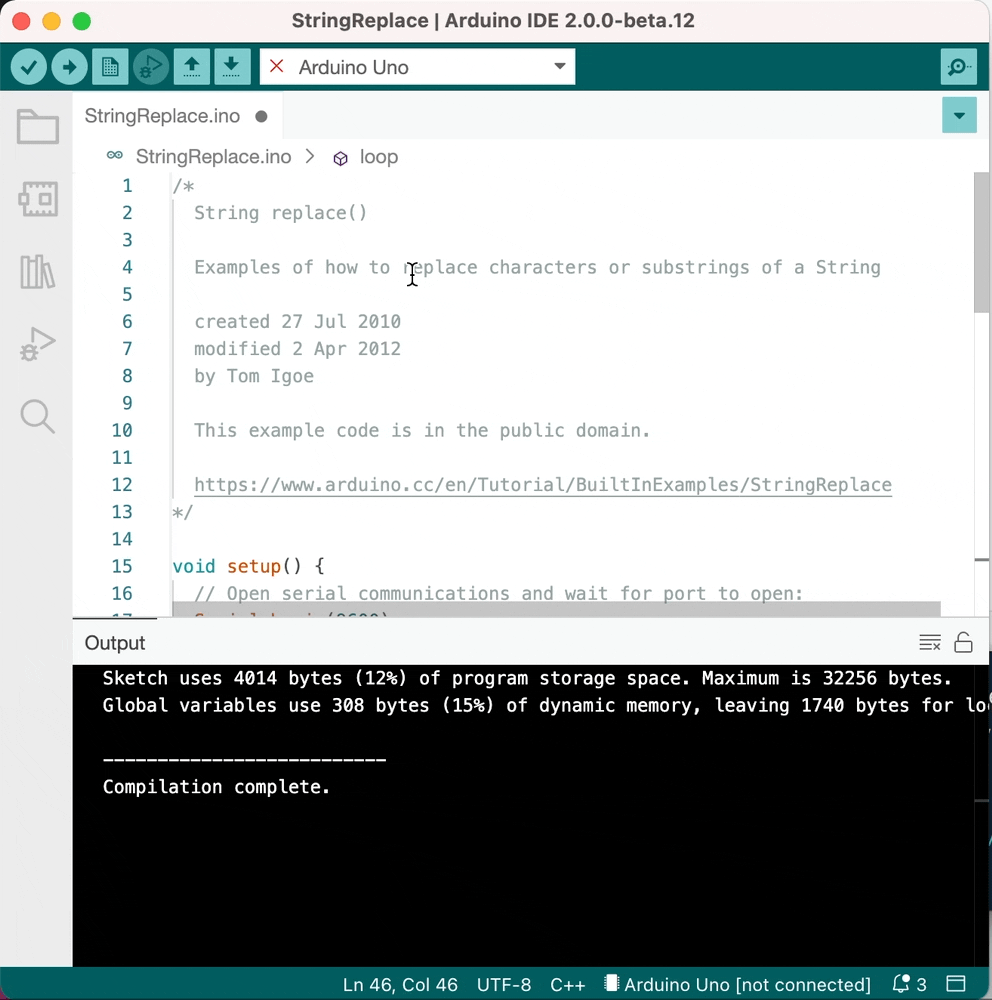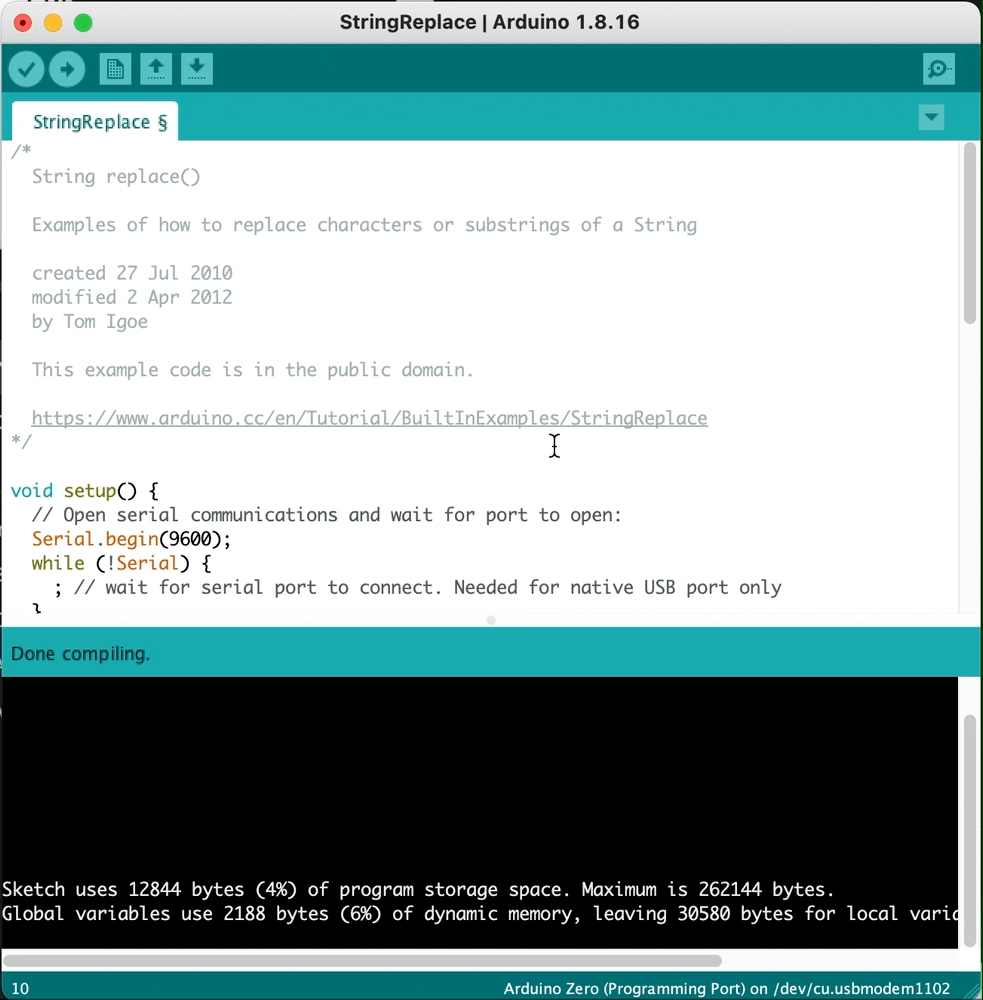Description
Describe the bug
If an error is encountered when trying to compile or upload, in code editor the user is not guided to the line of code where the first encountered error is located. This is annoying especially when dealing with long code or multiple .ino tab, because the user is not sure on where the error is located, making it difficult to spot and troubleshoot it.
To Reproduce
Steps to reproduce the behavior:
- Go to 'File'
- Go to 'Examples > Strings'
- Open 'StringReplace' sketch
- Go to line 46
- Delete the semicolon ";" at the end of line
- Scroll on top of code
- Click Verify (or Upload) button on top bar of IDE GUI
Expected behavior
When an error is encountered trying to compile or upload In code editor I expect to be brought with the cursor to the first error found in the workspace.
Screenshots
Actual behaviour - IDE 2 beta12
Expected (Java IDE legacy behaviour)
Desktop (please complete the following information):
- OS: All
- Version: 2.0.0 beta12
Additional context
This behavior was consolidated in Java IDE.