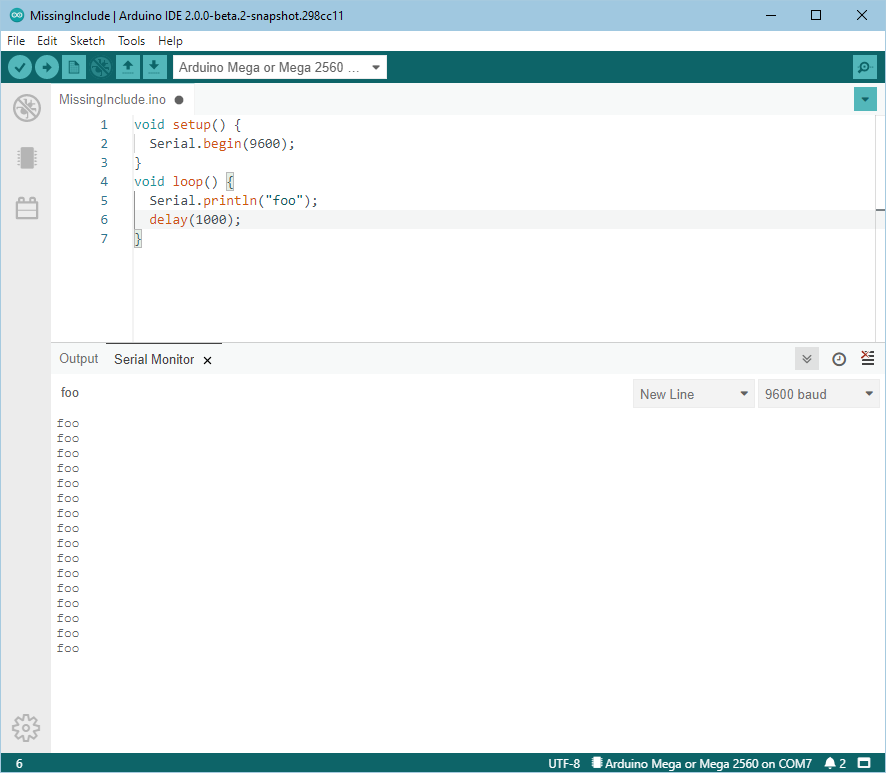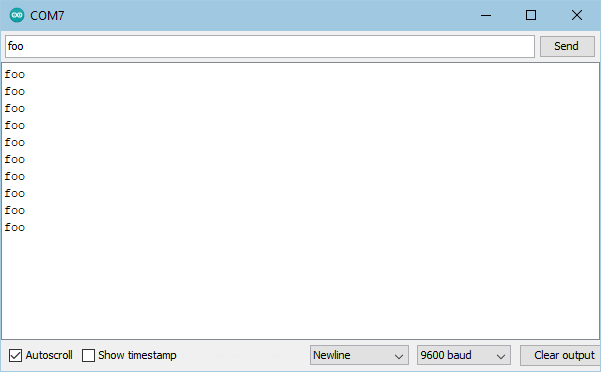Open
Description
Describe the problem
🐛 If you click on anything outside the Serial Monitor input field, the field loses its border and is not easily distinguishable from the output window.
To reproduce
- Select a board/port in the Arduino IDE.
- Open Serial Monitor.
- Add some text to the "Message" field.
- Click outside the message field.
🐛 Notice that there is now no indication that an input field exists:
Expected behavior
A UI design that clearly identifies the Serial Monitor input field to the user under any conditions.
Arduino IDE version
Original report
2.0.0-rc2
Last verified with
Operating system
Windows
Operating system version
10
Additional context
The Arduino IDE 1.x Serial Monitor follows the standard GUI conventions, making use of the input field intuitive:
Possibly related:
Issue checklist
- I searched for previous reports in the issue tracker
- I verified the problem still occurs when using the latest nightly build
- My report contains all necessary details