Open
Description
Currently, when a new user comes to Gitpod, and selects a JetBrains IDE and starts a workspace, they are greeted with a browser prompt. However, if the user does not have Gateway installed, this leads to an error, which is only logged in the browser, and no obvious user action is given. This issue is to catch that exception, and provide the user with instructions on how to install Gateway.
Considerations:
- We should also consider the same UX for the redirect to VS Code Desktop, however the urgency is slightly lower for VS Code Desktop, as VS Code does not require an additional application, since it redirects to the main IDE, rather than an intermediary application (Gateway).
- We should consider the case when the user's operating system is not compatible or there is a bug with Gateway, as that can also be a cause of the error and we should provide instructions to raise issues on YouTrack.
- Could be implemented at the same time as: Directly embed JetBrains Gateway download on workspace loading screen #8572
- We should also track how often this error occurs: Track when Desktop IDE URI redirect fails #9934
Relates to:
- Directly embed JetBrains Gateway download on workspace loading screen #8572
- Track when Desktop IDE URI redirect fails #9934
| Workspace start page | Error in console |
|---|---|
 |
 |
| NowTV example |
|---|
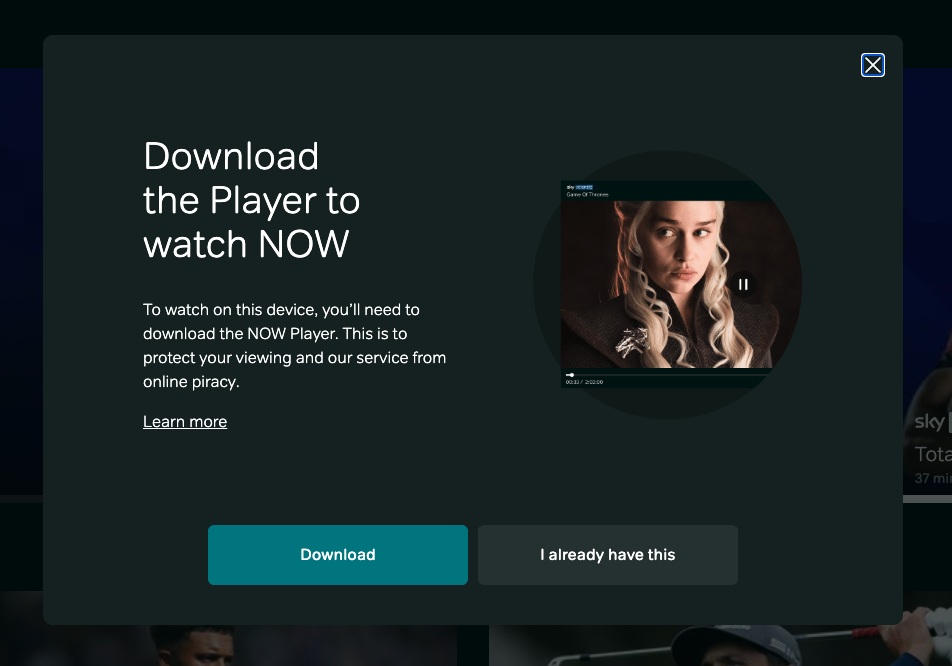 |