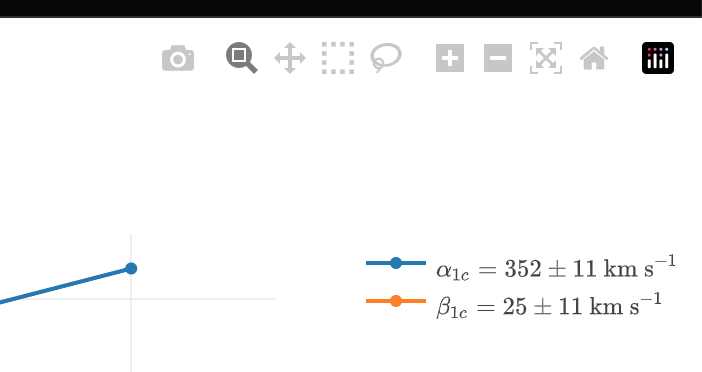Description
Using Firefox 111.0.1 — the most recent as of this writing — LaTeX rendering still fails to set the box size correctly. (I first tried this through the Julia interface, then Python, and now Javascript since that's the (descending) order in which I know those languages; the issue is the same in all.)
There seems to have been an attempted fix in this PR, but I guess it doesn't work now. In fact, that PR appears to have been incorporated into plotly-2.6.0, but even if I load that version it doesn't seem to work. That PR suggested that it would be a workaround for #5374.
Here is a codepen test of the (correctly escaped) example from the documentation, along with what the relevant part looks like in Chrome
and what it looks like in Firefox
Note that the legend entries get cut off in Firefox. Looking at the source in Developer Tools, the full expressions are in there. In fact, I can extract the svg elements, add an xmlns, and view the expressions on their own, and they render properly in Firefox. So it evidently is a problem with the g containing the svg.
Is there at least a workaround? I tried adjusting layout.legend.entrywidth, but that didn't seem to have any effect.