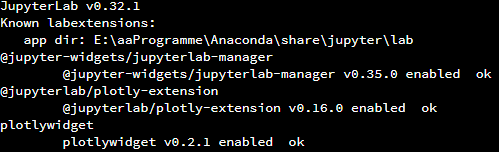Closed
Description
I just did a fresh install to try plotly.py and wanted to try the pandas windrose example from the plotly site ( https://plot.ly/pandas/wind-rose-charts/ ).
import pandas as pd
import colorlover as cl
import numpy as np
import plotly.plotly as py
import plotly.graph_objs as go
df = pd.read_csv('https://raw.githubusercontent.com/plotly/datasets/master/wind_rose.csv')
df.head()
data = []
counter = 0
for col in df.columns:
if col != 'r':
data.append(
go.Area(t=df['r'],
r=df[col],
marker=dict(color=cl.scales['9']['seq']['PuBu'][counter]),
name=col+' m/s' ) )
counter+=1
layout = go.Layout(
title='test wr',
font=dict(
size=16
),
radialaxis=dict(
ticksuffix='%'
),
orientation=270,
barmode="stack"
)
fig = go.FigureWidget(data=data, layout=layout)
fig
but i only get a blank output cell.
if i remove the barmode="stack" kwarg, the plot renders, but without data:

Update:
i managed to get the plot and data to display, it seems using the pandas columns for "r" and "t" values doesn´t work (as in #1116).
However, dynamically updating the plot (e.g. changing title color) doesn´t work.

Metadata
Metadata
Assignees
Labels
No labels