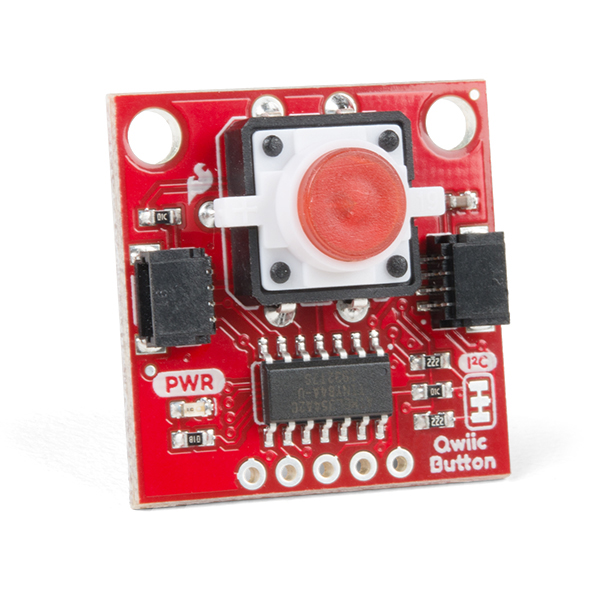 |
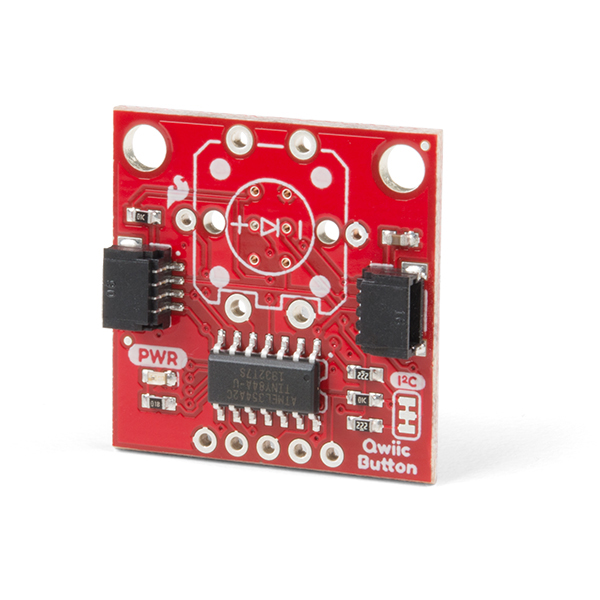 |
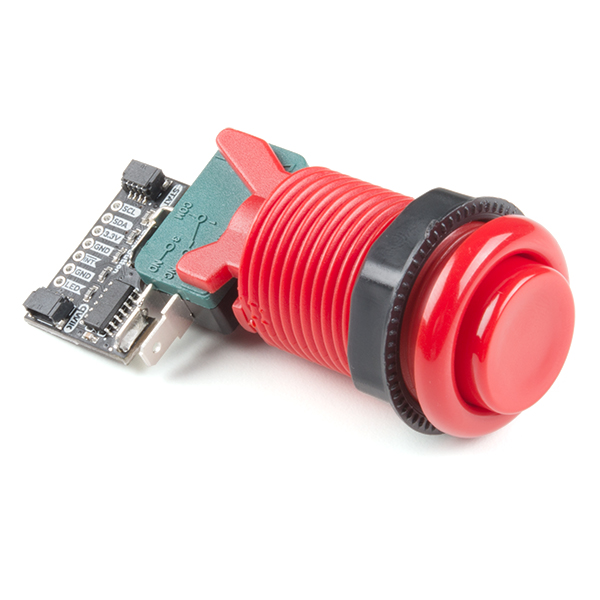 |
 |
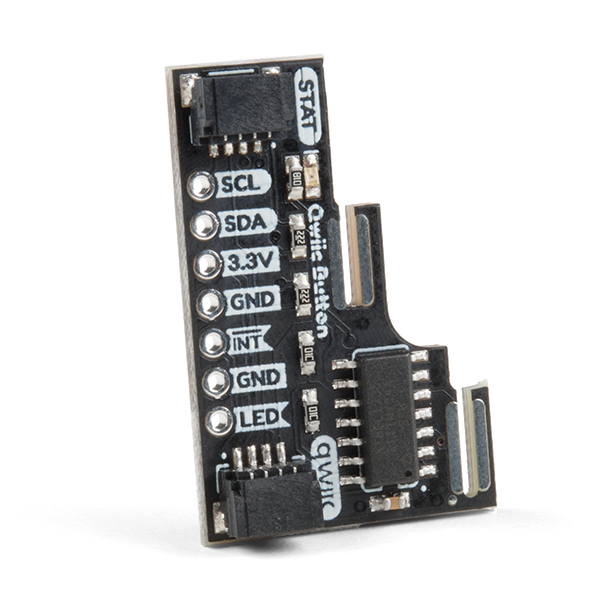 |
| SparkFun Qwiic Button - Red (BOB-15932) | SparkFun Qwiic Button Breakout (BOB-15931) | SparkFun Qwiic Arcade - Red (SPX-15591) | SparkFun Qwiic Arcade - Blue (SPX-15592) | SparkFun Qwiic Switch (SPX-15586) |
This library allows the user to:
- Determine whether or not the button/switch is pressed
- Set the brightness of the onboard LED
- Configure the onboard LED's "breathing" effect
- Use button-based interrupts
- Adjust the device's I2C address
- /examples - Example sketches for the library (.ino). Run these from the Arduino IDE.
- /src - Source files for the library (.cpp, .h).
- keywords.txt - Keywords from this library that will be highlighted in the Arduino IDE.
- library.properties - General library properties for the Arduino package manager.
- Installing an Arduino Library Guide - Basic information on how to install an Arduino library.
- Product Repository - Main repository (including hardware files) for the SparkFun Qwiic Button Breakout Board.
- Product Repository - Main repository (including hardware files) for the SparkFun Qwiic Switch.
- Product Repository - Main repository (including hardware files) for the SparkFun Qwiic Button.
- BOB-15932 - SparkFun Red Version with red LED pushbutton
- BOB-16842 - SparkFun Red Version with green LED pushbutton
- BOB-15931 - SparkFun Red Version without button
- SPX-15584 - Original SparkX version of the Qwiic Button (Red LED)
- SPX-15585 - Original SparkX version of the Qwiic Button (Blue LED)
- SPX-15591 - Original SparkX version of the Qwiic Button (Arcade Red Pushbutton)
- SPX-15592 - Original SparkX version of the Qwiic Button (Arcade Blue Pushbutton)
- SPX-15586 - Original SparkX version of the Qwiic Button
This product is open source!
Please review the LICENSE.md file for license information.
If you have any questions or concerns on licensing, please contact [email protected].
Distributed as-is; no warranty is given.
- Your friends at SparkFun.